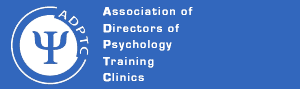Technology: Webcams
High quality, cost-effective and pragmatic
Jason Kutchma, Clinic Manager
Hugh D. Meriwether, Information Technology
Erica H. Wise, Ph.D., Clinic Director
UNC Department of Psychology
Videotaping of psychotherapy sessions is a key component of clinical supervision in most academic psychology training clinics. Direct review of psychotherapy content and process greatly enhances the educational experience for graduate students, especially as they take their first steps in clinical training. Both beginning and advanced graduate students learn self-assessment skills by reviewing videos of treatment sessions. In addition, review of videotapes sessions serves a critical risk management and quality control function for training clinics.
The dilemma:
As our training clinic contemplated the painful necessity of phasing out our obsolete VCR equipment, we struggled with making a decision about the various replacement options. Given our limited budget and the need for a reliable recording system, high-end digital recording (which is often finicky and difficult to maintain) was an unwelcome option. We learned about the use of webcams in training clinics from colleagues in ADPTC and ACCTA who have been generous in sharing their expertise and experiences. Clinics differ, so what works for us won't work everywhere, but we hope that sharing our strategy will be useful to you.
The solution:
Basic set up: For each therapy room, we use a webcam and a laptop. Our treatment rooms are set up consulting style (no desk); if you have a desk in your treatment rooms, a component system (monitor, CPU and keyboard) is an option to consider. We found laptops to be much less obtrusive and about the same cost as a component-based system. The webcams are mounted on the microphone stands from our VCR system and we use them for both video and audio (see more below about audio).
Equipment considerations:
Laptops: We opted for the simplest entry level and cost-effective laptop offered by our University, a ThinkPad R61 with an IntelCore 2 Duo L2500 1.83Ghz. Webcams do not require tremendous processing power and since our sessions are stored on a remote hard drive, the laptop does not need a large amount of storage space. Using entry level laptops permits even the most limited budgets the ability to incorporate the webcam system.
Webcams: We tested and really liked the Logitech Quickcam Fusion (see website link):
http://www.logitech.com/index.cfm/38/278&cl=my,en
Every webcam has several selections for quality of video, from a low email-quality to higher HD qualities. For observational purposes, the medium (VGA) setting works best. It allows high quality compared to the old VCR systems but does not take a tremendous amount of memory space, about 200-250 MB per hour session.
Security considerations:
For security reasons video sessions are not stored on the laptop itself but rather on a remote 500 GB Hard Drive that is internally networked to the therapy rooms. Most webcams are equipped with a microphone so there is no need for a separate audio system. Since most webcams include very user-friendly software, there is also no need for complex editing software training: all sessions are directly converted into and saved in the “.wmv” format. Our Logitech fusion webcams have internal microphones that produce high quality sound.
The 500 GB external USB 2.0 Hard drive is connected to the secure server that stores our clinical documentation. The server is a Dell PowerEdge 600SC, 2.4 GHz Pentium 4 with 512 MB of Ram, running Windows Server 2003 R2 and SP2. The server is located in a locked room. The video data is transferred from the laptop to the server via the secure 100 Mb/s Ethernet internal network.
Cost considerations:
Thus far we have set up three treatment rooms using this system. In order to do this we have purchased three laptops, three webcams and one large capacity 500GB Hard Drive for a total cost of under $4000. So far, there has been no downside to the system. The quality of the video and audio is much better than our old VCR system. Training the students on the system took about one hour. During the past three months, we have encountered no technical problems.
Viewing sessions:
Graduate students view sessions only in their secure server accounts in one of our two HIPAA rooms. The computer workstations are directly connected to the clinic server via Ethernet. Sound canceling headphones (which plug into the headphone jack on the CPU or laptop) provide security and high quality audio for viewing.
In terms of organization, webcam video sessions are stored in each graduate student’s space with a folder for each client. Individual videos are identified by client initial, date and .wmv. For example, a session for Erica on February 29 would be “EW_2-29”.wmv. This makes particular client sessions incredibly easy for students and supervisors to find--no more fast forwarding and rewinding of videotapes! The standard software includes automatic elapsed time marking and the ability to find an exact spot on each video through the integrated scrolling option.
Supervisors can watch sessions in the department via Ethernet connection to the clinic server, via a password protected 2GB flash drive that is provided by the clinic. Up to 8 sessions can be stored on each flash drive.
Please let us know if we can provide additional assistance!